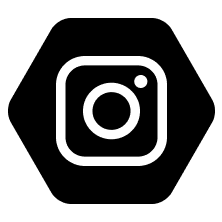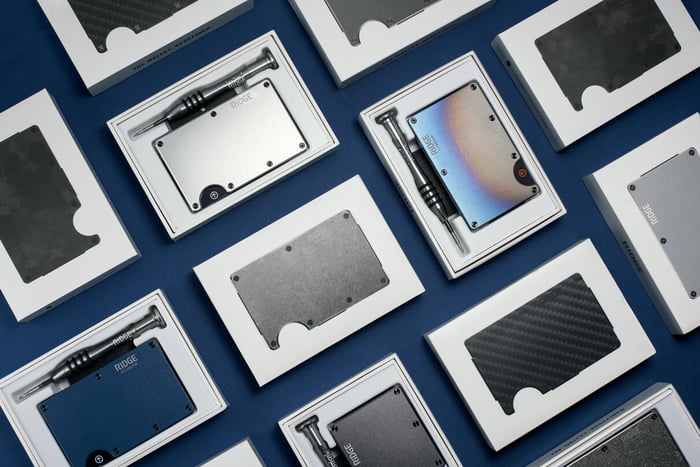The Ridge has revolutionized the approach to men's wallets since its Kickstarter began in 2013. It boasts highly durable materials like stainless steel, a lifetime guarantee warranty, a minimalist design, and RFID-blocking technology that enhances security.
While RFID protects you from identity theft and thieves attempting to steal credit card information, you might wonder if the Ridge is compatible with tile trackers. The answer is yes! You can most certainly find a Ridge wallet tile tracker.
Since trackers primarily use Bluetooth and ultra-wideband technology, they won't interfere with the RFID signals. Using the Ridge and an airtag maximizes your wallet's security. It allows you to block others using electromagnetic signals from taking your credit card information and also lets you locate your wallet if you lose it.
In this article, we'll cover the ideal Ridge wallet tile tracker, Ridge wallet tile compatibility and how to integrate the two for maximum security.
What Is the Tile Tracker?
A tile tracker is a Bluetooth-enabled tool that allows you to locate lost items, including keys, wallets, and other valuables. You place the tile on the desired item and connect it to the Tile app on your smartphone. The app allows you to track the tile and the item in question. This has made it a popular choice among many for enhancing security.
If your item is within the Bluetooth range, it will give you the approximate location of it. Likewise, you can make the app beep as you come closer to it and the item to which it's attached.
There are multiple air tag and tile tracker options on the market. For example, Tile Pro has the most extensive Bluetooth range of popular options. Tile Slim has a range of 250 feet. The Tile Mate is only 8 grams and features an exceptionally long battery life of three years.
Choosing the right tile tracker for your wallet is essential. Doing so ensures you will keep the minimalistic look and feel of the Ridge while also letting you effectively track your wallet if you lose it.

Evaluating Compatibility: Tile Tracker and Ridge Wallet
While most tile trackers can work with your Ridge wallet, you'll need to consider some compatibility features. For example, your Ridge is designed to have a minimal and sleek profile while carrying your essentials. It's meant to simplify your life. Adding a big clunky tile tracker can compromise this. Likewise, specific tile trackers have better specifications than others. When adding parts to your wallet, you'll want them to be sleek and discreet.
Physical Compatibility
Physical compatibility with your Ridge wallet should be your first consideration when choosing a tracker. A more extensive tracker might make the Ridge appear clunky, adding unnecessary thickness and size to the wallet overall. This can spoil the desired slim look. Let's look at a few tile trackers and their suitability based on weight, size, and thickness.
The Tile Pro – Though with a wide range, that additional feature doesn't come small. The Tile Pro weighs 12 grams and is 42mm x 6.5mm. That said, it can be too clunky for your Ridge.
The Tile Mate – This tile tracker is noticeably smaller and weighs less than the Tile Pro. However, at 35mm x 6.2mm, it weighs 6 grams. It's small but might still be too clunky for the minimalist wallet within your front pocket.
The Tile Slim – Many might think a tile tracker with a name like "Tile Slim" would be perfect for the Ridge. However, this ultra-thin tile tracker variant is 86mm x 54mm x 2.4mm while weighing 14g, making it too big for use with the Ridge.
Apple AirTag – If you have an iPhone, you might want to use the Apple AirTag. However, this tracker technically isn't a tile, It weighs 11 grams, and its dimensions are 31.9 x 31.9 x 8 mm.
Tile Sticker – Regarding discretion, the tile sticker is the best option for the Ridge. It's small and compact, weighing only 5 grams with 27mm x 7.3mm dimensions.
Using the right app and your Ridge wallet with all these trackers will technically work. However, the smallest one is best to ensure a good user experience.
Technological Compatibility
The second consideration is the technological compatibility of your Ridge wallet tile tracker. They use Bluetooth technology to connect to an app on your smartphone. You'll then be able to track your missing item on your phone. However, every tile tracker has varying ranges. Let's look at the ranges of some famous tile tracker options as well as their battery lives:
The Tile Pro: Can reach up to 400 feet under optimal conditions. It uses a replaceable one-year battery.
The Tile Mate: Has a distance limit of 200 feet. Like the Tile Pro, it uses a replaceable battery lasting one year.
The Tile Slim: Just like the Tile Mate, it can track items within distances of 200 feet. However, it has a battery life of three years. Once it's worn out, you'll need to replace the entire tile.
The Apple AirTag: This tracker for AirTag wallets has a range of only 30 feet and a battery life of just over a year.
The Tile Sticker: This can send a signal up to 150 feet under optimal conditions and features a battery life of three years. Like the Tile Slim, you'll need to replace the entire unit once it loses power.
You might have noticed that the heftier tile trackers covered also have a wider range, while smaller options reach less distance.
As for the apps, they're compatible with both Android and iOS devices, making effective tile tracking accessible for most buyers. You can even track multiple lost items at once. However, keep in mind that the maximum distances are in ideal conditions. The tracking might be limited if you use an old phone or need a solid Bluetooth connection. Likewise, actual physical barriers like walls and objects might hinder tracking further.

Step-by-Step Guide to Integrating a Tile Tracker With Your Ridge Wallet
So you've decided which tile tracker you want to use with your Ridge wallet. However, you'll need to integrate this Bluetooth tracker device with your phone before using it. Here's how:
Prepare the tile tracker and Ridge wallet by finding a suitable position for the tracker to be attached to the phone. We recommend using a tile sticker and attaching it to the money clip.
Attach the sticker by removing the backing and firmly pressing it down in the desired position. They adhere to the tracker.
Download the Tile app on your smartphone. It works on both iOS devices like iPhones and Android devices like Samsung.
launch the app, select "Get Started," and then "Add a Device." Follow the on-screen instructions and add your information. Once your account is confirmed, enable location access for it.
Select the "+" icon in the top left interface to add the tile tracker, press the tile button down until it pairs with your app, and then confirm it.
To test the tile, select the "Find" button, which should cause the title tracker to ring.
You shouldn't have issues when placing the tile sticker on the Ridge. The adhesive will stick well as the Ridge makes metal wallets from materials like stainless steel and carbon fiber. The money holder is a good positioning choice.
Evaluating Performance: Ridge Wallet With Tile Tracker
A tile tracker is truly an effective tool for locating your Ridge wallet. While it may not be precise in the meter, it can still help you find your Ridge if you lose it. Likewise, a Ridge wallet tile sticker has a battery life of three years.
However, some drawbacks include the limited range, signal strength, and additional bulk on your Ridge wallet. Even with a tile tracker, Ridges are smaller than your typical bifold leather wallet or even certain card holders.
You'll want to use this wallet tracker in situations of loss, theft or when you're traveling. To maximize security, we recommend you avoid carrying the Ridge in your back pocket as it is designed to be a front-pocket wallet.
Maintenance and Troubleshooting
To ensure effective long-term use, you'll need some tips for maintaining your Ridge and tile trackers. Some general guidelines include:
Keep them clean. Use a damp cloth to wipe down your Ridge and tile sticker. Don't use abrasive chemicals or harsh cleaners.
Regularly update the app. Users should update their apps accordingly, ensuring the tracker works smoothly.
In terms of troubleshooting, consider the following:
Regularly replace the tile or battery. Depending on your tile tracker, it might be time to replace the tile or its battery.
Make sure your Bluetooth is turned on. The tile works through Bluetooth, so ensure it's turned on when locating the item. You can restart your phone if the connection is weak.
Enhancing Your Ridge Wallet Experience
The Ridge offers slim wallets for men that works well with tile trackers. However, you'll want to choose a smaller Ridge wallet tile that doesn't compromise the Ridge's minimal aesthetic. The tile Bluetooth technology won't interfere with this RFID-blocking wallet so you can maximize security. We recommend using a tile sticker and pairing it to your Ridge wallet.
If you're ready for a super durable, stylish, and secure wallet, browse The Ridge for the ideal option. It's the best wallet for organizing cash, business cards, and credit cards.
FAQs
Can you use a tile with a Ridge wallet?
Yes, you can use a tile tracker with a Ridge wallet. The Bluetooth and UWB technology won't interfere with the Ridge wallet's RFID-blocking technology. However, you should choose an air tag that doesn't compromise the minimalist style and integrity for which the Ridge is known.
Do Ridge wallets have trackers?
No Ridge wallets don't have trackers, but you can purchase air tags from the Ridge website. The Ridge wallet, however, has RFID technology, protecting you from those attempting to steal your credit card or identity information. This makes it a smart wallet choice.
Does tile work through RFID?
Yes, a tile for wallet and air tags works with Ridge RFID-blocking wallet technology despite RFID blocking radio frequency signals. This is because tile trackers use UWB and Bluetooth technology. RFID won't block the airtag, and you can use both.

Evan Grimm, Writer
Evan Grimm is a practical writer, blogger, editor, and knowledgeable up-and-coming authority in the outdoor realm. His best-known content is published on Bowhunting.com, The Alaska Frontier, and Exodus Outdoor Gear. He and his family reside in central Alaska, where daily common sense and practicality are necessary. His commercial pilot and aircraft technician certifications make him focus on what is relevant and solidly provable. You will find him writing or proving more content.